If your Microsoft Edge Favourites/Bookmarks have not appeared
1. Open file explorer.
2. Double click to open System (C:)
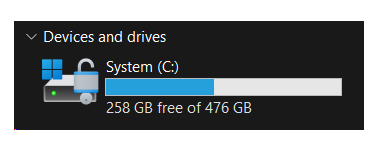
3. Go to the folder called solmarmigration.
4. You will see a file called Bookmarks, copy this file.
5. Go back to System (C:) and go to the following folder path, Users > YourName > AppData > Local > Microsoft > Edge > User Data > Default
6. Paste the Bookmarks file that you copied earlier into the Default folder.
7. You may get the below message to say that the file already exists, click Replace the file in the destination.
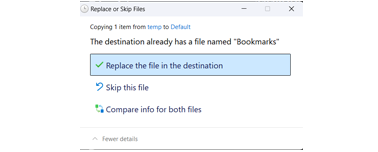
8. Please now restart Edge and your bookmarks/favourites should now appear.